featured stuff:
Search Website:
website options
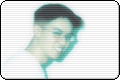
home
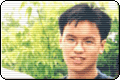
bio

art
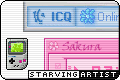
skins

websites

photos
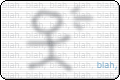
weblogs
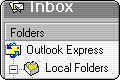
contact

Welcome to Stanley Sy's website.
skins
frequently asked questions
Skins FAQ
I get tons of email regarding my skins, icons, and other artwork. Along the way, I've gotten some great comments and suggestions. Seeing how a lot of emails ask similar questions, I'll try to cover them here.
Please read this before you email me to ask a question as it'll be faster for the both of us. =)
Q: Why don't you make a skin for (Insert Some Program Name Here)?
A: Well, unfortunately, I can't afford to buy every single skinnable program out there. Besides, they don't call me "starvingartist" for nothing. =) Anyway, free or not, I tend to create skins for programs that I regularly use.
Q: Are you going to re-release your old skins?
A: It depends. Some of the skins are really old, and would probably be a pain to upgrade (Such as the old ICQ Plus skins.) A few are some of my favorites, so they may get upgraded and released.
Q: Do you recommend any matching Windowblinds skins for Cold Mettle?
A: For matching Stardock Windowblinds skins, these are the closest skins I could think of:
- iWin Blue by Paxx
- QTAqua by Hoxworth
- Liquid by Ed Deans
Q: How do I install your ICQ skin?
A: ICQ (the ultra popular instant messaging program) by itself can't use the skin. You'll need to download a separate program called ICQ Plus (which acts as an add-on to ICQ).
Download ICQ Plus
Go install ICQ if you haven't already. Then go install ICQ Plus. Read the instructions that come with it for more info. You can get the program at icqplus.org
Changing Skins
When you download and install the program, there should be a plus sign button ("+") beside the minimize button on your ICQ window. Click on it and you can choose any installed skin you want.
Installing Skins
If you want to install a newly downloaded skin, click the on main ICQ button, then Plus. A dialog box should appear. Click on the Import button and choose the skin's zip file. Press Okay and you're done. =)
Q: I can't download your skins at Skinz.org or Deskmod. What do I do?
A: Deskmod was shutdown due to an unfortunate hardware failure. It was too expensive to recover the lost data so it has been closed for the time being. Check back at the site to learn more.
Skinz.org has been abandoned by skinners and admins because of some pretty nasty stuff (not paying the administrators, deception, harrassment, etc...) done by the parent company Efront. If you've been up-to-date with news about Efront, you would have heard all the horrible, horrible things they have done to other websites.
As an alternative, I suggest you try the aformentioned skin site Deviant Art.
Q: Can I alter/upload/rip/port your skins?
A: No. But send me an email with your request and we'll see. Others have asked before and I have given permission. Kryonic has done several ports of Cold Mettle for apps like QuickNotes (notepad app), Beatnik (clock app), XXCalc (calculator app), Tyme (clock app), Y.a.W.N (notepad app), and Scribbles (doodle app). Javageek has done a Cold Mettle port for Trillian, the MSN/AIM/ICQ compatible instant messaging program.
Back to Skins